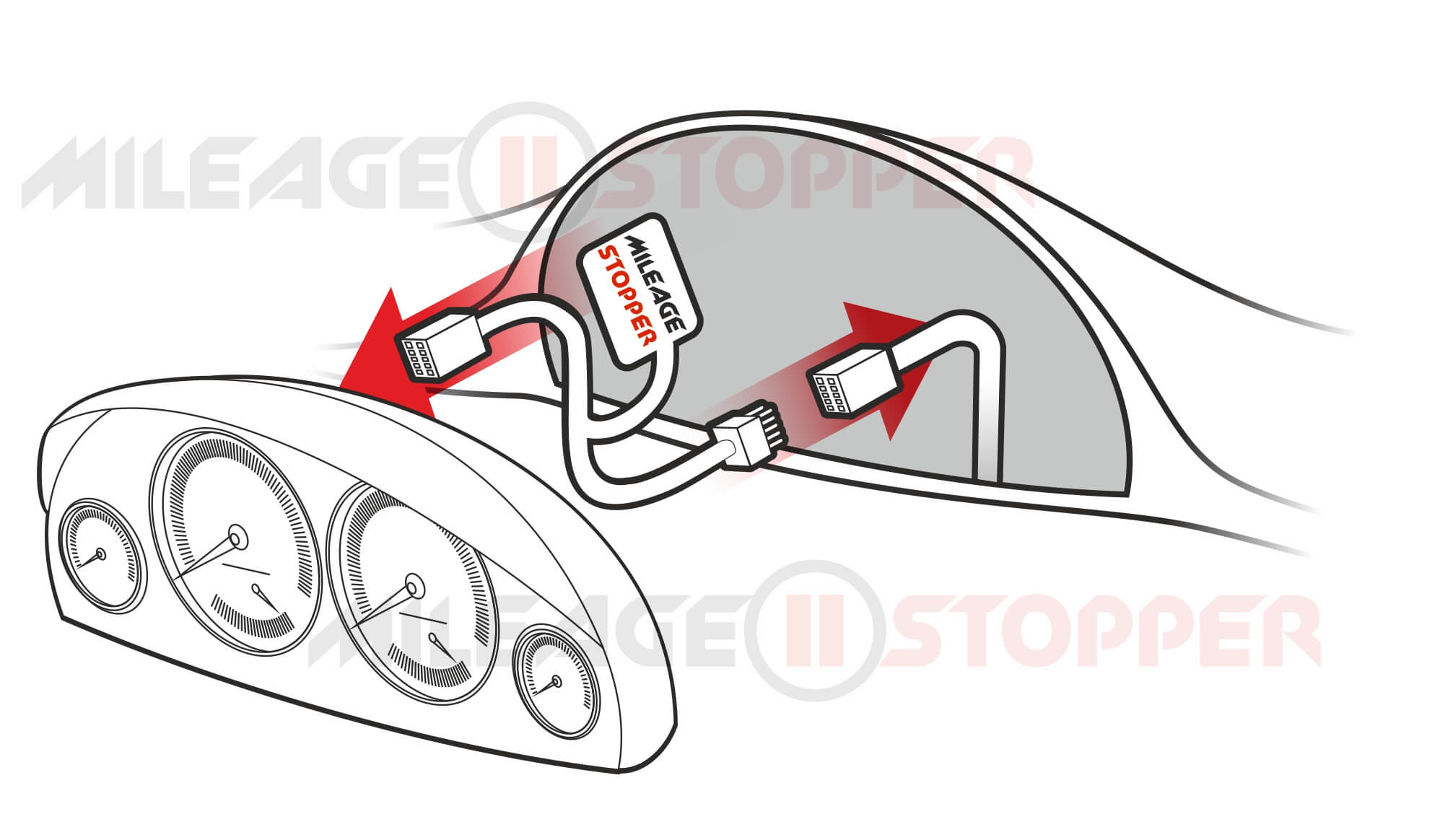INSTRUCTION MANUAL
Please note, that you can find a lot of video instructions on our YouTube channel.
1. Remove the necessary trim that covers the instrument cluster panel and disconnect it from the car. As shown in the picture below, there are many different options for connecting the plug to your car's dashboard. We have displayed two of the most popular options.
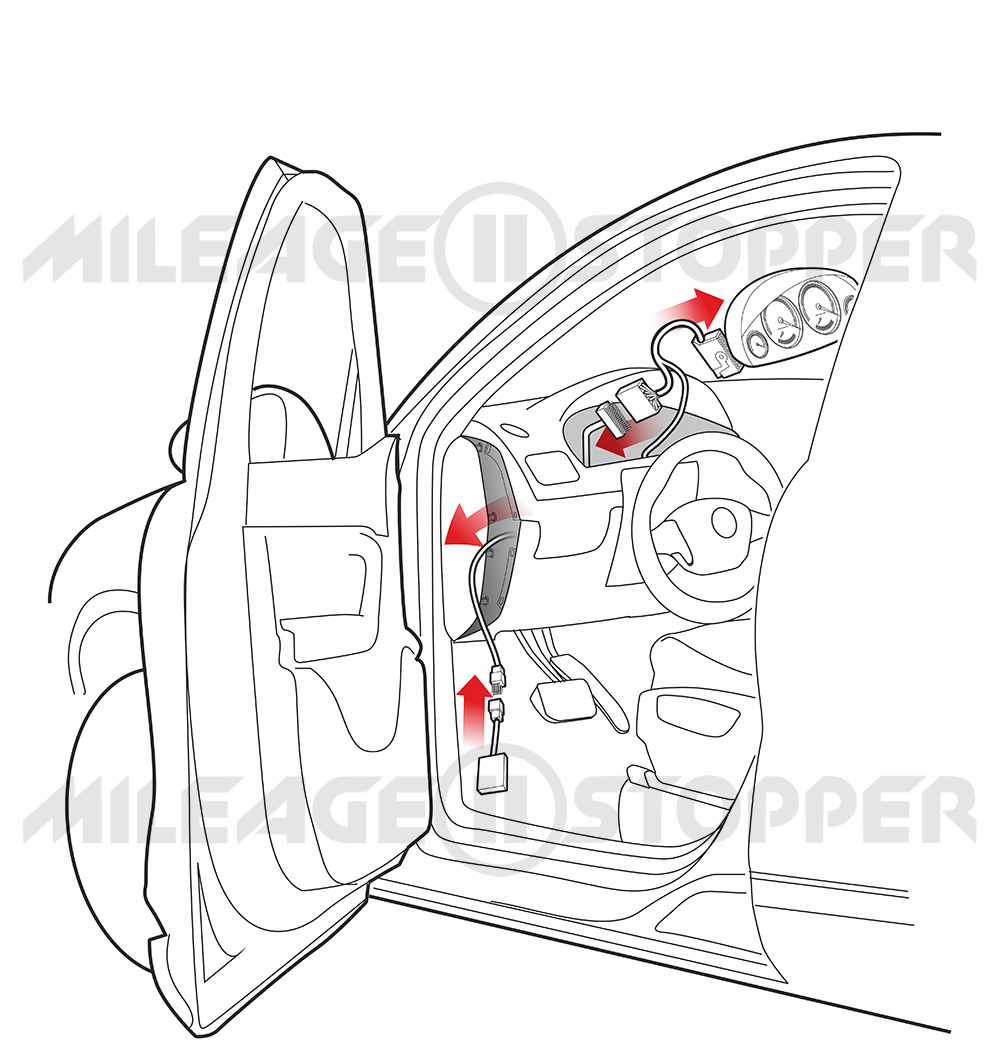
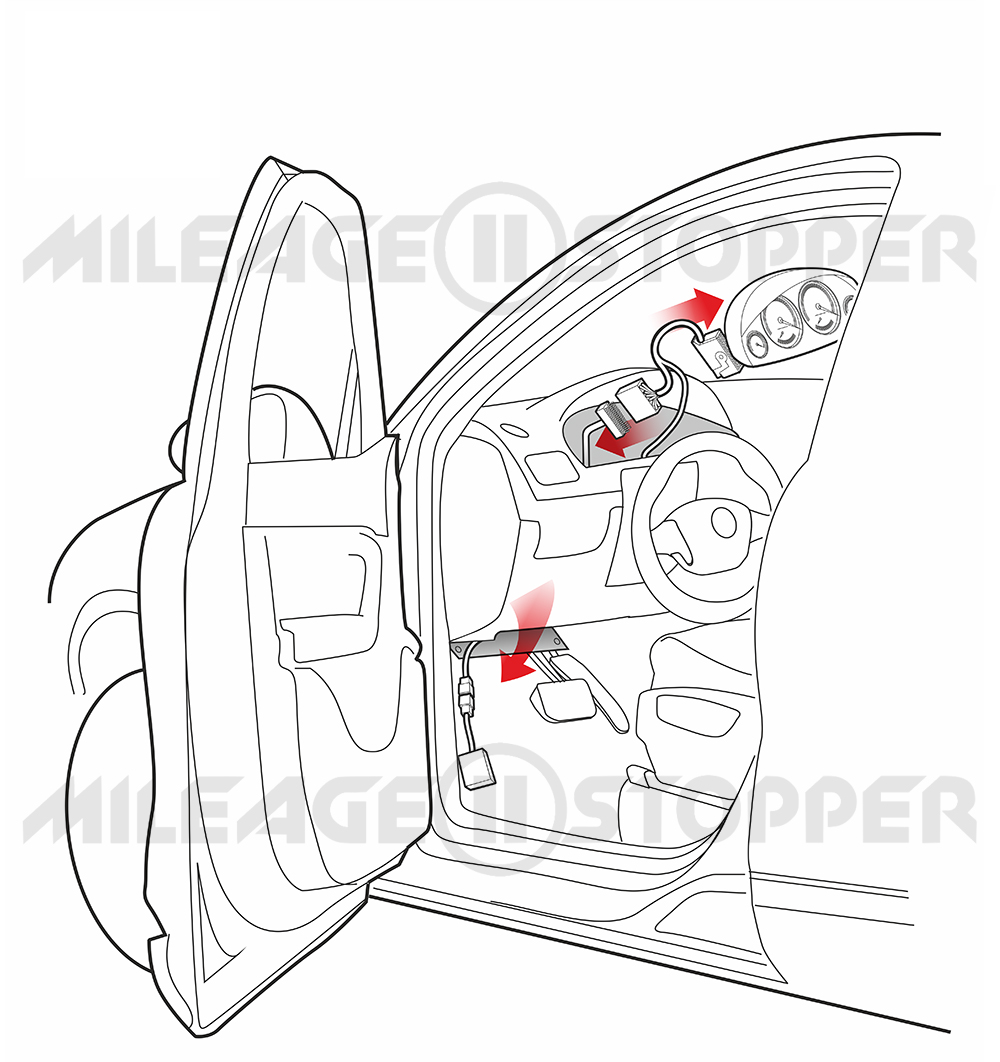
2. Connect the Male plug first. A successful connection is indicated by an LED light. You can find this LED at the seam of the black heat shrinkable plastic tube, that covers the logic board. Please note, that the LED lights up for about 5 seconds only and then completely goes away (it doesn’t stay on). If you plugged the device into the car and there was no LED—reconnect the device the other way around (unplug the Male connector, turn it and connect with another side).
3. Connect the female connector. The instrument panel must turn on. If the instrument cluster stays black, replug the connector the other side around.
4. Install the instrument panel and check the operation of the device by taking a test drive.
TROUBLESHOOTING
— Red dot.
— Multiple errors and facts.
— The instrument cluster doesn’t work.
On most car models, both connectors, male and female, can be connected both ways. Hence, most of the troubleshooting is done by simply reconnecting the device. For example, if the instrument panel does not light up after connecting the device: turn the female connector.
Please note, if the device is connected incorrectly, it will not cause any damage to the car's electronic system.